 This time, we're going to discuss embedding video. I'm going to assume we all know how to get vids up on EASportsworld.com, and I'm also going to assume that once we have those vids on EASportsworld.com, we know how to save them on our home systems. The first video below will show you how to post those vids on your blog. The second video will show you how to take a video from online sources like YouTube and embed that video in one of your posts. It may seem a little tricky at first, but trust me, it's much simpler than catching a pass across the middle.
This time, we're going to discuss embedding video. I'm going to assume we all know how to get vids up on EASportsworld.com, and I'm also going to assume that once we have those vids on EASportsworld.com, we know how to save them on our home systems. The first video below will show you how to post those vids on your blog. The second video will show you how to take a video from online sources like YouTube and embed that video in one of your posts. It may seem a little tricky at first, but trust me, it's much simpler than catching a pass across the middle.Now, this second video leaves out the customizing options you can use before you copy the code. Here's a pic of what you will see to the right of whatever video you happen to be watching on YouTube.
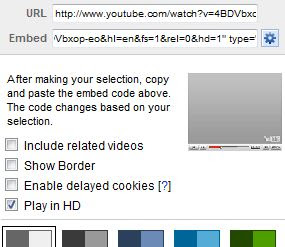
The button you want to hit is that gear-looking thing to the right of the embed code. That will bring up the options, which include the size of the video, the color of the border (in case you want to match your team colors, for example) and a number of other things. Every time you click an option, the embed code changes to account for that new option. Once you have the look you want, copy the code, and then paste it into your blog.
That's enough for now. More to come in later posts, of course.
AG





No comments:
Post a Comment